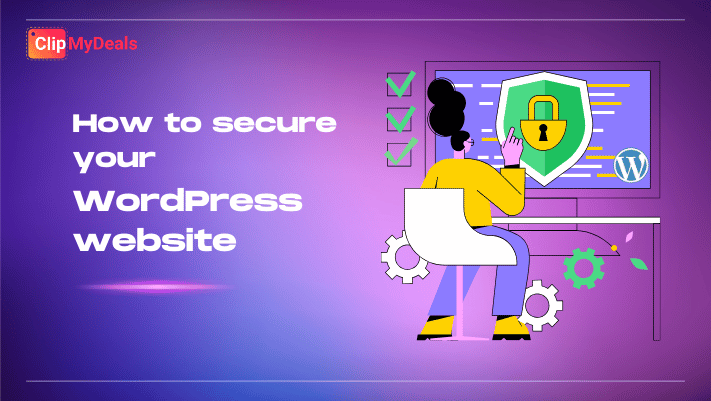Hey there, WordPress Users!
For people who have less or no coding experience, WordPress has made their lives easy. For me personally, I think WordPress is a vibe that helped me survive in a group of popular.
It being easy to use and saving money on development has made it very popular nowadays. According to the survey by WordPress.org, around 43% of all websites on the internet are WordPress websites.
Using WordPress offers numerous benefits, but as is often the case, there are drawbacks as well. With great popularity recently it has gained, it has caught the eyes of hackers and spammers.
Although WordPress itself is pretty secure. Still, WordPress websites get hacked every day. The number of cyberattacks has been increasing and is expected to increase even further in 2024. Such attacks are also increasing in sophistication, targeting larger organizations.
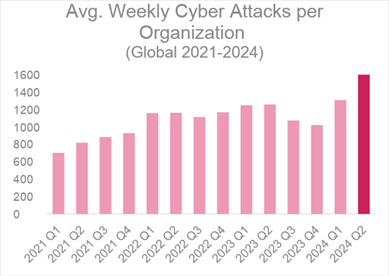
You know! the most common reason for WordPress websites getting hacked is because of WordPress users oversighting the security majors. WordPress has its own security, but we forget to add an extra layer of protection to our website.
Whether you own a blog, coupon or cashback website, price comparison site, or any other type of WordPress-powered website, this post is for you. So lets dive in. We are going to cover everything you need to know, from basic to advanced security tips:
Why WordPress Security is a Big Deal
Before you understand how to secure your website, you need to know why you need security in the first place.
1. Compromise Personal Information and Reputation
You will compromise the personal information of visitors. And you know, with the awareness of cyber security on the internet, the user has been cautious about sharing their data on any website. If your website doesn’t look safe, users will, of course, resist even visiting it for the second time, let alone registering on it.
With websites like haveibeenpwned.com these days, any user can check their email and find out which website has compromised their data.
For new websites, I recommend making user data as secure as possible to build trust and avoid damaging your reputation.
2. It impacts SEO
Google loves secure websites. If your site is secure, you’re more likely to rank higher in search results; (yeah, of course, that’s not the only factor to rank). On the other hand, if your site gets hacked and starts distributing malware, you can bet Google will de-index it faster than you can say “SEO.” Sounds funny, but true!
3. Financial Loss
If your website gets hacked, cleaning up the mess can cost a lot of money — not to mention the potential loss of sales during the downtime. And if you run a coupon website, you can imagine the damage a security breach could do to your sales and the trust of your customers.
Common WordPress Security Issues
Let’s get to know about some of the most common ways WordPress sites get compromised.
1. Brute-Force Attacks
These are basically a hacker’s way of guessing your username and password over and over until they get it right. Hackers use automated scripts to try thousands, sometimes millions, of username-password combinations to get into your site.
So yeah! Its high time to stop using password like Pass@123 or 12345678. I recommend using password generators and saving passwords in digital safe vaults, or simply keeping those in your personal diary.
2. Cross-Site Scripting (XSS)
This is when a hacker injects malicious code into your website, typically through forms or comments. These scripts can do all sorts of bad things, like steal user data or redirect your visitors to shady websites.
3. SQL Injection
SQL Injection is when hackers insert malicious code into your website’s database via input fields (like contact forms). If successful, they can manipulate your database to steal or corrupt data. This can give them access to sensitive information or even let them take control of your entire site.
4. Backdoors
A backdoor is like a secret entrance to your website that bypasses normal login procedures. Hackers often hide these backdoors in your WordPress files or plugin directories. Once they’ve got one installed, they can access your site whenever they want, even after you think you’ve cleaned things up.
5. Denial of Service (DoS) Attacks
DoS attacks overwhelm your website with traffic until it crashes. The distributed version (DDoS) is even worse, using multiple machines to flood your server with requests. If enough requests hit your server all at once, it won’t be able to handle the load and will go down.
6. Phishing
You’ve probably heard of phishing. This is when hackers pretend to be a legitimate entity (like your bank or a well-known company) to trick you or your users into giving up sensitive information like passwords or credit card details. If they gain control of your WordPress site, they could use it to send phishing emails or host a phishing page, damaging your reputation even further.
7. Hotlinking
While not a direct attack, hotlinking can drain your server’s resources. This is when someone else embeds content (like images) from your site onto theirs without permission, effectively using your bandwidth for their own purposes.
8. Outdated Software
Whether it’s WordPress itself, your themes, or your plugins, outdated software is one of the biggest security risks out there. When new versions are released, they often come with patches for known vulnerabilities. If you’re not updating, you’re leaving your site wide open.
9. Unreliable Themes and Plugins
Not all themes and plugins are created equal. Some come with security vulnerabilities baked in, either due to poor coding practices or because they haven’t been updated in a while.
Steps to take to secure your WordPress Website

Alright, now that we know what we’re up against, let’s start with the basics of securing your WordPress site.
Keep Everything Updated
This one is huge. Always keep WordPress, themes, and plugins updated. Why? Because updates often include patches for security vulnerabilities. Hackers are always on the lookout for sites running outdated software because they know these are easy targets.
Pro Tip: Enable automatic updates for minor WordPress releases, just in case you have weak memory like mine! But be cautious with auto-updating themes and plugins as well—sometimes updates can break things. So, it’s a good idea to review updates manually sometimes in a while.
Use Strong Passwords and Change the Default Admin Username
We talked about this earlier. If your password is “123456” or “password,” you are likely getting hacked in no time. Always use a mix of uppercase and lowercase letters, numbers, and special characters.
Also, never use “admin” as your username. It’s the first thing hackers will try when attempting to log in. Instead, create a unique username that’s not easy to guess.
Install a Security Plugin
Thanks to WordPress, we have plenty of great WordPress security plugins that can help secure websites. Some popular options include Wordfence, Sucuri, iThemes Security, and the list goes on. Pick one (as you don’t need them all), configure it properly, and let it help you keep things secure.
Use Two-Factor Authentication (2FA)
Two-factor authentication adds an extra layer of security by requiring users to verify their identity with a second device. So, even if someone guesses your password, they still need your phone to log in. Most security plugins support 2FA, so it’s easy to set up.
Limit Login Attempts
You can make Brute Force attack a lot harder by limiting the number of logins attempts someone can make before getting locked out. This is a feature you’ll find in most security plugins.
Secure Your Hosting Environment
While choosing a hosting provider, we do prefer the cheapest, don’t we? But that can cost us later. So, it is always recommended to choose a hosting provider that has a strong security track record, regular backups, and proactive measures to mitigate threats. It may be costly, but trust me, it is worth it. If you compromise your security, you won’t just lose money; you can lose your website.
While choosing a hosting provider, do consider features like malware scanning, DDoS protection, regular backups, and support for SSL.
Speaking of SSL…
Use SSL/HTTPS
SSL (Secure Sockets Layer) encrypts data transferred between your site and your visitors. This is a must-have, especially if you’re handling sensitive information like credit card details. Plus, SSL is a ranking factor for Google, so it’s good for SEO too (again one of the factors). Most hosting providers offer free SSL certificates these days, so make sure you have it enabled.
Everything in a nutshell
Keeping your WordPress website secure is a continuous obligation rather than a one-time chore. You’ll be making a significant progress toward safeguarding your internet presence in 2024 and beyond by implementing the actions we’ve recommended. We at ClipMyDeals are dedicated to making sure your website is as safe as it is beautiful, in addition to providing an excellent affiliate marketing theme. Remember, a secure website builds trust, boosts search engine optimization and protects your hard-earned reputation. So, act today, stay vigilant and let ClipMyDeals be your partner in style. Here’s to a safe, secure WordPress experience!
Stay secure and keep thriving online!