Frequently Asked Questions
Quick Setup
Once you have completed Theme Installation And Activation next step is to download demo data and do basic configuration for the theme, go to WordPress Admin > ClipMyDeals> Quick Setup >
- Number of Coupons on a single row: Select from the drop-down whether you want to show List(1 per row)/ Grid(2 per row)/Grid(3 per row)/Grid(4 per row) view.
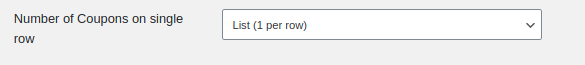
- Welcome Type: Select any one of the options you want to show on Frontpage None/Video/ Slides / Banner/ Multislides
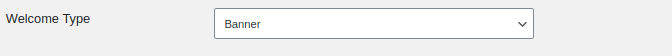
- Preset Style: Select any one of the 26 Preset styles for your website.

- Location Taxonomy: Enable Location Taxonomy if you want to display location tags on each coupon.
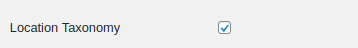
- Select demo data you want to download: Check the boxes for Coupons, Post, Pages, Menu, and Products to download demo content for a quick start. Once you select the Pages Menu check box will be enabled
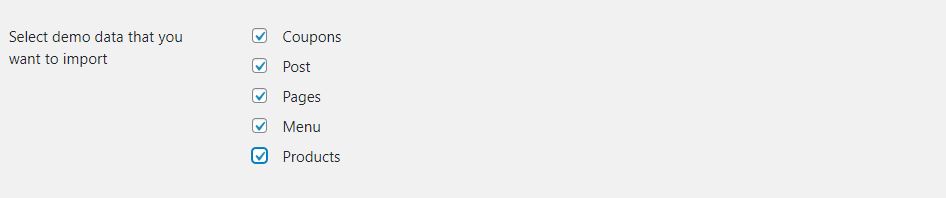
Quick Setup has basic settings to configure the theme. For more customization options, go to Appearance > Customize.
For advance, customization refers to documentation under Theme Configurations.
Last Updated 2 years ago