Frequently Asked Questions
How browser extension works
When your user installs the browser extension in his browser, he will never have to search for Coupons/deals and products. Infact, he doesn't even have to visit your website. Our browser extension will show him the latest Coupons/deals and products (which are listed on your website) on the store websites directly.
Here is how the Browser extension will work in different scenarios:
1. With ClipMyDeals Coupon theme
In this case, when the customer visits the store website, all the offers and deals for that particular store (which are listed on your website) will be shown in the Browser extension. Also he will receive a pop up stating the number of deals/offers available on this store. Please check the below screenshots.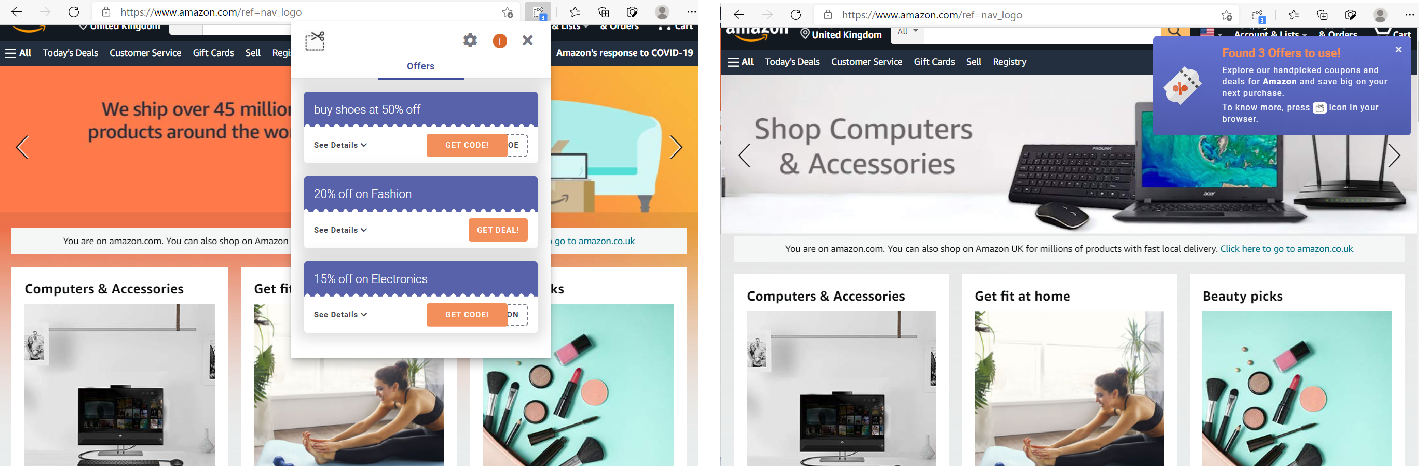
2. With ClipMyDeals Cashback Plugin
In this case, when the customer visits the store website, he will see cashback message on the top of the Browser extension along with a button to activate cashback if the user is logged in. If the user is not logged in, he will be prompted to login so that he can activate cashback. Also he will receive a pop up stating that cashback is available on this website. Please check the below screenshots. ( Please note that If you have the browser extension and cashback plugin then, when the customer clicks on activate cashback button on the browser extension, he will be redirected via the store affiliate URL which you enter while creating a store)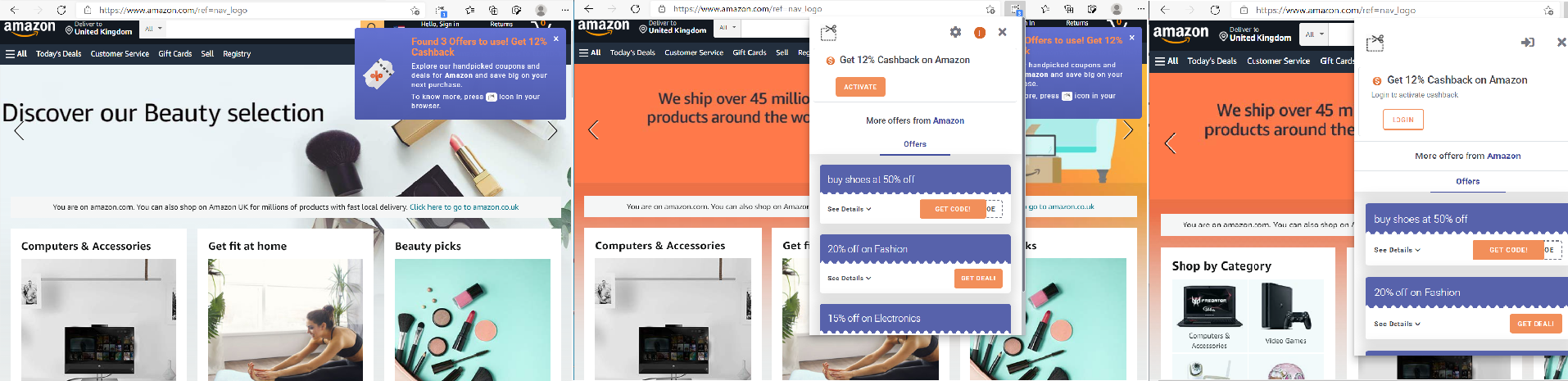
3. With ClipMyDeals Product Comparison Plugin
In this case, when the customer visits the store website and is browsing anywhere on the website except the product page of a particular product (which is listed on your website), he will see a list of all available products (which are listed on your website) along with its price on various other stores. Please check the below screenshots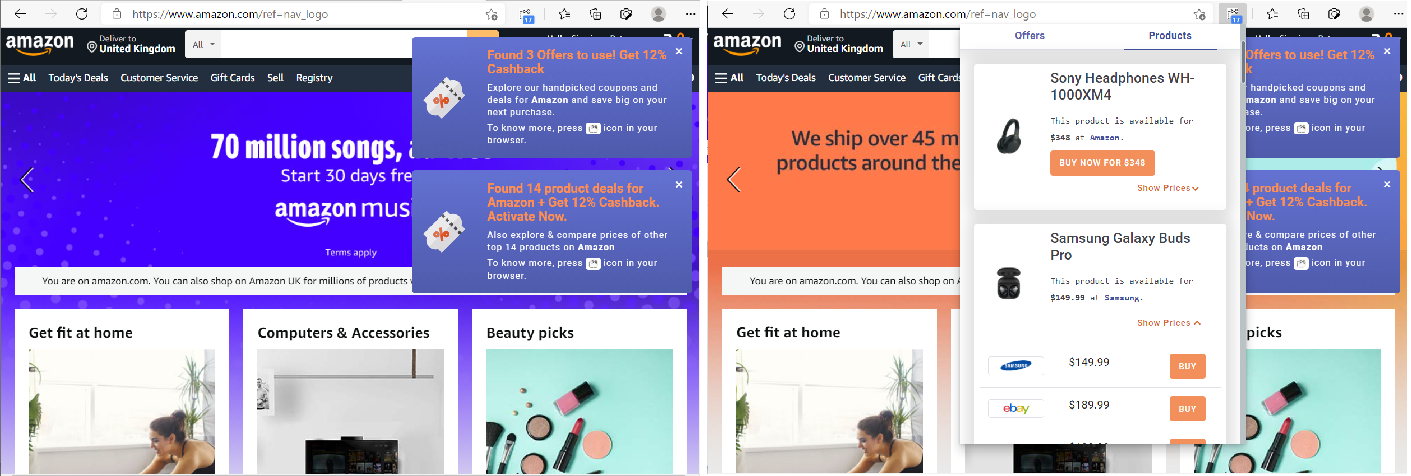
Alternatively, when the customer is on the product page of a particular product (which is listed on your website), he will see the best price available for the product on top of the extension. Below that, he will see all the available products (which are listed on your website) along with its price on various other stores. Please check the below screenshot.
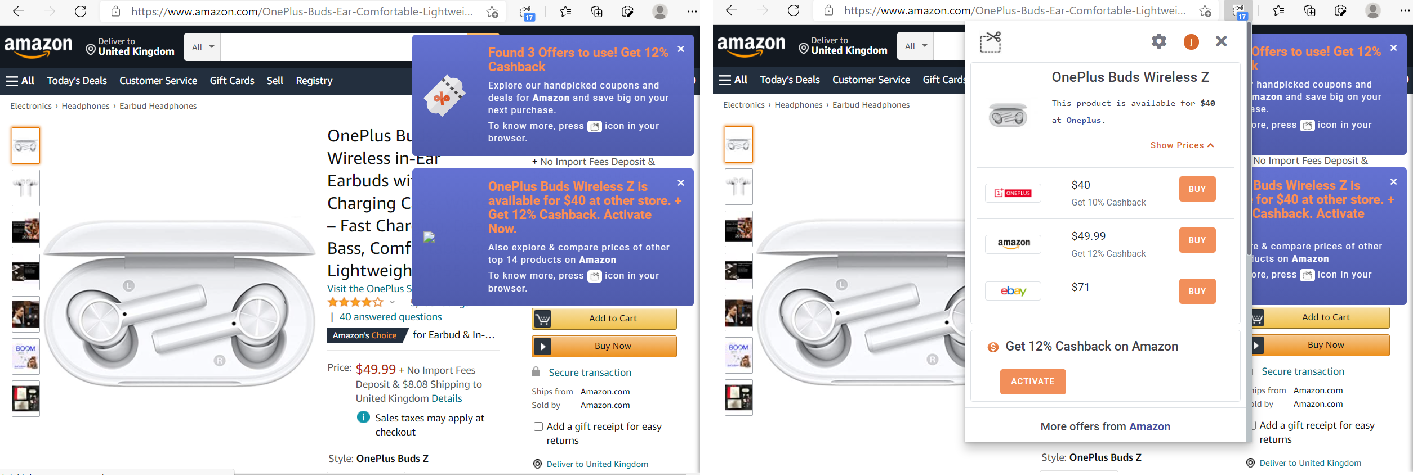
Last Updated 5 years ago