Frequently Asked Questions
Refer and Earn Panel
Go to WordPress> Cashback > Refer and Earn.
This panel will show Your Referral Link, which you can share. There are two ways in which references work:
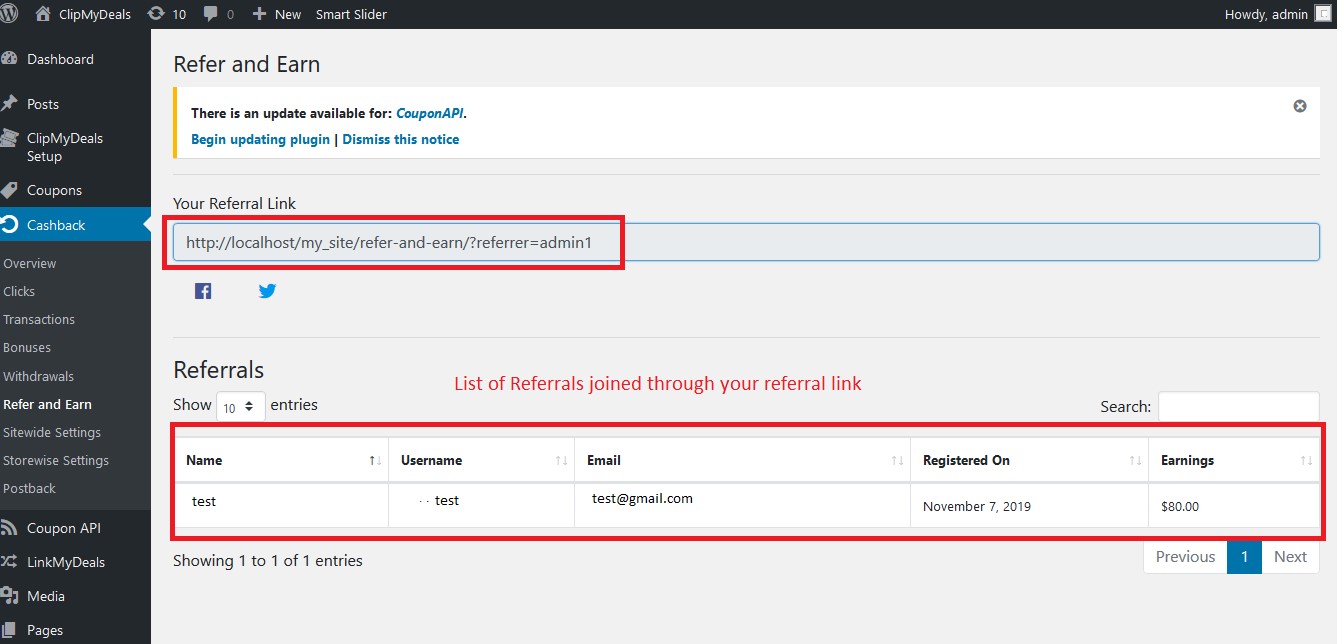
Also, the list of your referrals can be seen in this panel along with the Earnings, if you have selected ‘Yes’ for Show Earning to Referrer in the Sitewide Setting.
This panel will show Your Referral Link, which you can share. There are two ways in which references work:
- If the 'referred' user does not register on your website after visiting through the shared link, then no referral bonus will be credited to either accounts. However the cashback generated by such user's activities will be credited to referrer's account as long as the referral cookie exists in the 'referred' user's browser. Such transactions will be visible under 'transaction' table, just like referee's own transactions.
- If the 'referred' user registers on your website after visiting through the shared link, then his / her account will be mapped as a referral, and all the transactions of the 'referred' user (which he makes after logging into his account) even at a later date will be eligible for referral fee for the 'referee' subject to 'Referral Type' under sitewide settings.
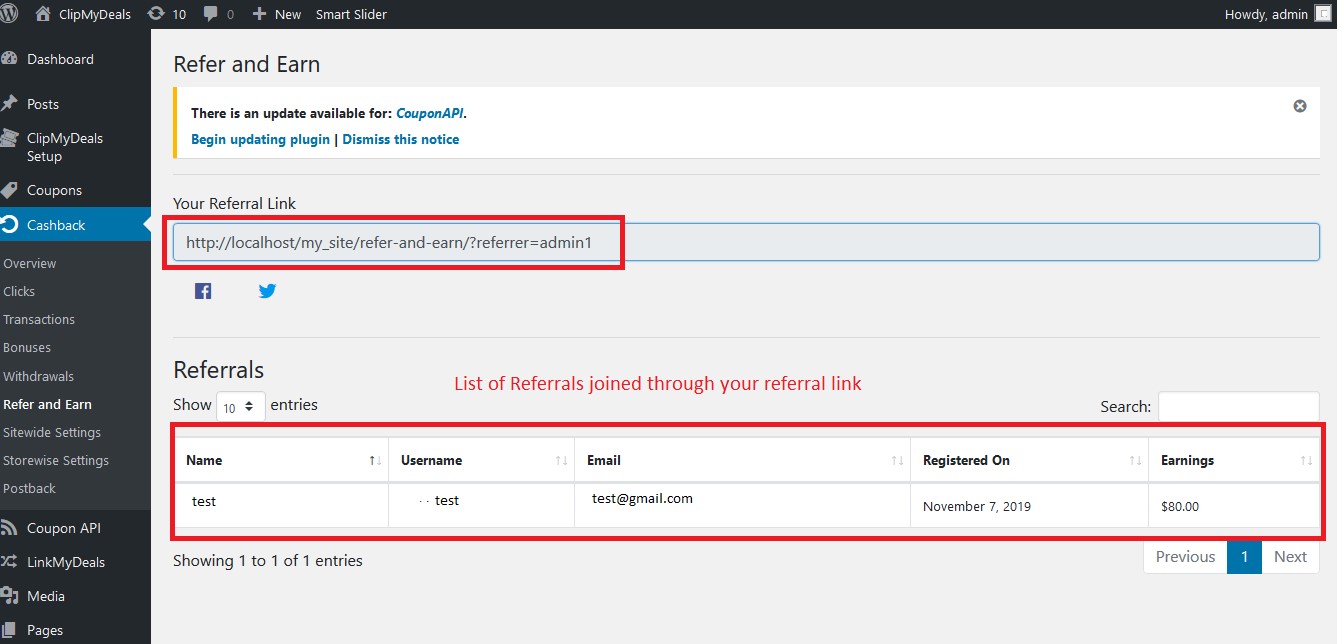
Also, the list of your referrals can be seen in this panel along with the Earnings, if you have selected ‘Yes’ for Show Earning to Referrer in the Sitewide Setting.
Last Updated 6 years ago