Frequently Asked Questions
Creating Registration Page for Referral
For creating Registration page for Referral go to WordPress Admin > Page > New > Add Title > Enter Shortcode ‘[cmd_registration_form]' > Publish.
You may place any other content like banner or explanatory text around the shortcode to make the page more appealing.
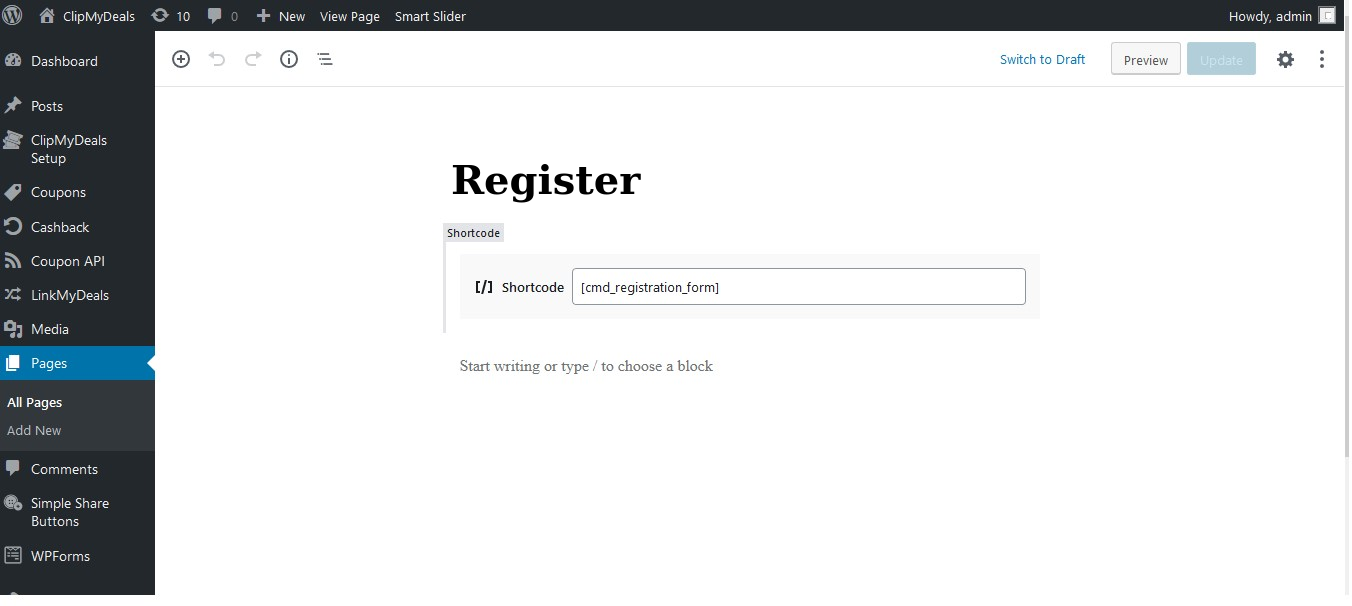
You may place any other content like banner or explanatory text around the shortcode to make the page more appealing.
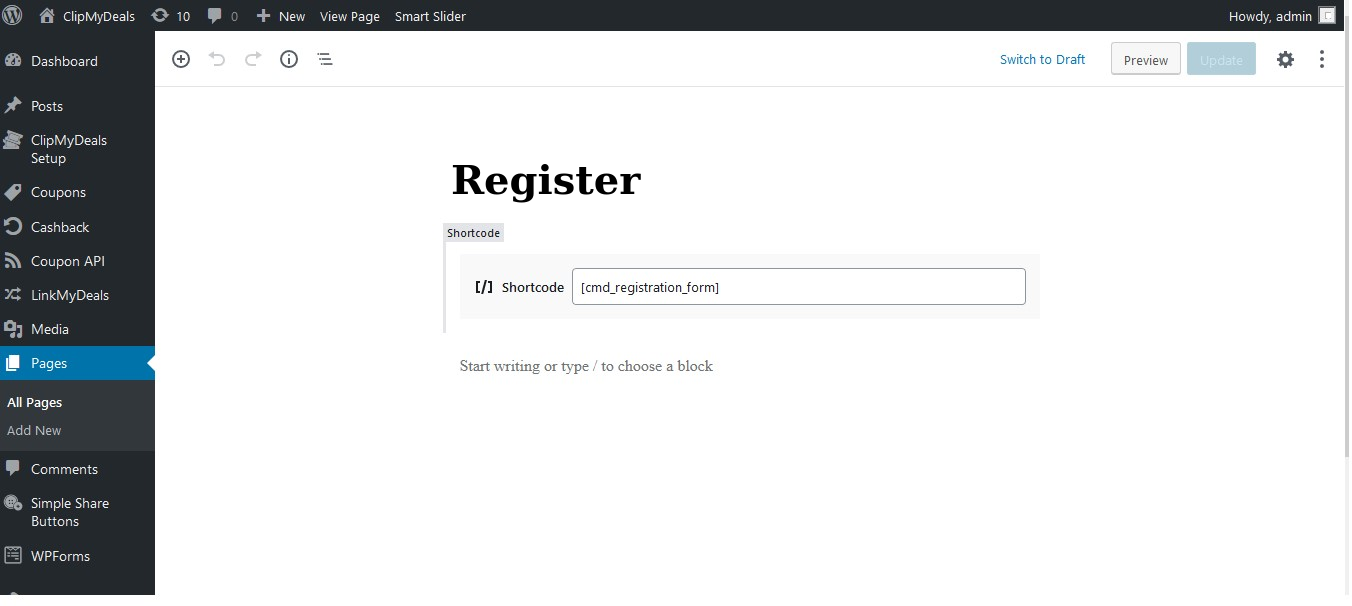
Import Pages from Demo
Another easier way of creating the above page is to import them from our demo websites. Download this XML file, and go to WordPress > Tools > Import > WordPress Importer > Run Importer. Upload the XML file. This should create 2 pages on your website:- A page to promote Refer-n-Earn on your website
- A Registration Page to create new account with referral
Last Updated 7 years ago